
 | Suspending the System |
| Prev | The systemtray applet menu | Next |
You can suspend the system at any time by right-clicking the KPowersave icon and selecting , , or (if standby is supported by the computer).
Suspend to Disk saves all open data to disk before the computer is suspended. This protects your data if power is cut off or the battery dies.
Suspend to RAM saves the data to RAM, making data retrieval faster when the computer is brought out of suspend mode.
Standby deactivates the monitor while maintaining power to the system so that any open data remains in RAM.
The selections that are available depend on which methods have been activated in YaST by the administrator and whether standby is supported by your computer. The choice you make should depend on the likelihood of the computer losing power.
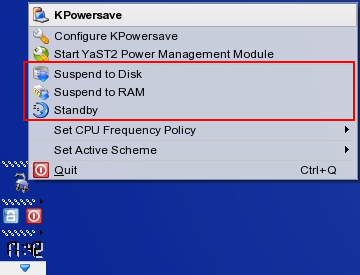
| Prev | Home | Next |
| Starting the YaST Power Management Module | Up | Deactivating Autosuspend |