
 | Configuring a Power Management Scheme |
| Prev | Next |
Table of Contents
A scheme contains the basic power management configuration that is used when you use KPowersave with your computer. The number of available schemes depends on your Powersave configuration. Add or delete schemes with the YaST Power Management Module. Some common schemes include the following:
Performance: Optimized for maximum performance during longer sessions
Acoustic: Optimized to let the machine run as quietly as possible
Presentation: Optimized for best performance when giving presentations
Powersave: Optimized to conserve battery power
To choose a scheme, open the tab, click the scheme to use, modify it as desired, then click .
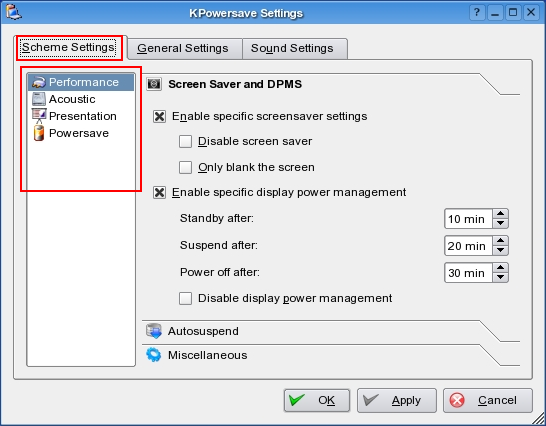
A scheme controls:
Whether the screen saver is permitted to run when the computer is not in use
How much time is allowed to pass before the screen goes into standby or suspend mode or is powered off
Whether the computer automatically goes into Suspend mode after a specified amount of time
Whether the computer plays power-related event sounds
| Prev | Home | Next |
| Setting the CPU Frequency Policy | Up | Procedure to setup a scheme |